The most important technical information and practical tips for use of YAMREGS download packages.
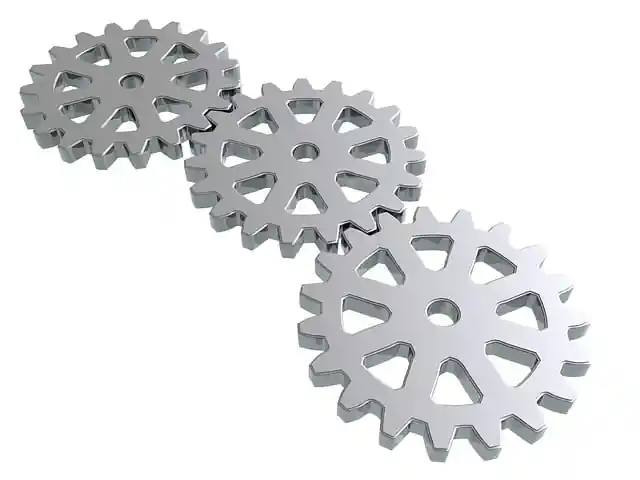
How you use the data.
After downloading a premium package ZIP file, you have to click into this ZIP file on your computer (or unzip it there) to access the contents. Now save the keyboard data (Regist and MPads) from there to a USB stick. Insert the USB stick into your keyboard and save this data to the user memory of your Genos. Now you can remove the USB stick from the Genos and call up the registry file on your keyboard.
Now you just have to link the MPads it contains! Page 2 of the PDF document for this song explains which MPads have to be linked to which register location. Once you have done this, you can play the song as shown in the song progression (main lead sheet) on page 1 of the PDF document.
At the end, please don’t forget to save the modified track file again. That’s all you need to do!
Using footswitch?
In all premium YAMREGS registrations, 2 footswitches always take over the majority of all switching tasks of the respective song that are elementary for live playing:
1) A left foot switch for various keyboard functions (different for each register memory place).
2) A right-sided footswitch for switching the programmed register sequence (the „Regist +“ function).
Of course, users decide individually whether and how these switching jobs are adopted or changed.
Settings for EQ & Compressor.
All our keyboard registrations were produced under sound-neutral conditions so that an identical sound result can be produced on same keyboard models. Select the following settings in the master section of the mixer in the keyboard:
Master compressor: selection „Off“
Master EQ (equalizer): selection „Flat“
Achieve the sound result of the demo audios.
In YAMREGS leadsheets, decisive switching tasks are always displayed with bar position information in the course of the song and played audibly in the demo audio. This visual and acoustic specification (leadsheet & audio) makes it possible to play identical parts in a practical and technically clear way. A previous autodidactic learning to play the individual song is of course assumed if the aim is to perform the song as heard in the premium package demo audio. This is the responsibility of the user, which is why the YAMREGS offer is partly aimed at slightly advanced players. Some (few) musical interjections do not come automatically from multipads and must therefore be played by the musician himself if this is reasonable in the playing situation. However, with a little practice, even newbies can achieve impressive sound results similar to those in our audio demos. For premium songs, please check the „Play Level“ column to see how difficult the respective title is to play.
